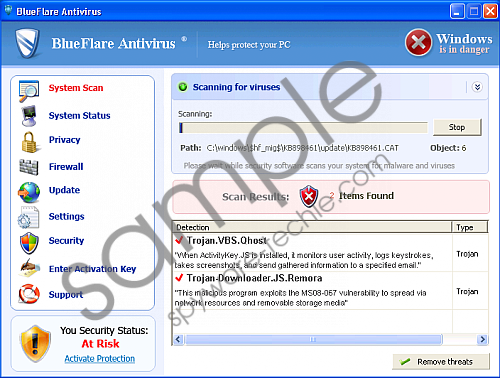Do you know what BlueFlair Anti-Virus is?
Despite the best efforts of the online security industry, many PC owners continue to fall victim to the seditious lies of rogue security tools like BlueFlair Anti-Virus. This rogue antispyware application in particular is a part of the well-known and despised fake Microsoft Security Essentials scam, and finds its roots in the same family of equally despicable rogue security tools such as Windows Customs Settings and Windows Necessary Firewall.
BlueFlair Anti-Virus enters the system surreptitiously and will remain hidden until such time that it is ready to start its attack against the system. This will usually happen by BlueFlair Anti-Virus initiating a fake system scan aimed at panicking the user into thinking his system is under attack and to pay for the worthless fake software.
The rogue will also continue its attack b spamming the user with fake security notifications in the form of pop ups. These false security messages were designed solely to panic the user into thinking his PC has been compromised, and to place BlueFlair Anti-Virus in a more authoritative light. Other symptoms associated with this rogue include blocked Internet connections, and random generated Desktop applications. BlueFlair Anti-Virus will also cause the system to perform severely poorly by consuming valuable system resources, and will also prevent the user from executing any type of applications on the infected PC.
At the end of the day the only way you will be able to regain control of your PC will be to destroy BlueFlair Anti-Virus permanently. This is safest achieved by making use of a properly functioning security tool which will offer adequate protection against future similar attacks.
In non techie terms:
BlueFlair Anti-Virus is a fake security tool only out to rip you off.Obliterate BlueFlair Anti-Virus and take back control of your system.
Aliases: BlueFlairAntiVirus.