Do you know what BlockUtubeAd is?
You should always pay enough attention to the installation wizard. If you do so, you will be able to avoid various unwanted programs like BlockUtubeAd. This application is a complete adware program. It adds extensions to all the main browsers, which means that Internet Explorer, Mozilla Firefox or Google Chrome might be affected by it. This sneaky advertising-supported program is not going to do anything good for you because its main purpose is to distribute commercial advertisements. You should also know that BlockUtubeAd might appear to you as BloockUtubeAd, BlockUttuubeAd, and similar because it has an ability to randomize its name. Have you noticed any of these applications on your computer? You should better remove them without further considerations.
Once this advertising-supported application gets onto your computer, you will notice different kinds of advertisements, including, banners, pop-up ads, and in-text ads appearing to you. These advertisements promote different products. Besides, you will notice various shopping suggestions and price comparisons on different online shopping websites like amazon.com, walmart.com, and similar. These commercials might cause you security-related problems, which is why we recommend that you refrain from clicking on them.
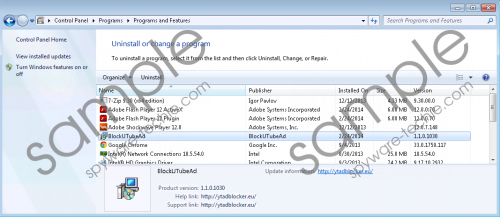 BlockUtubeAd screenshot
BlockUtubeAd screenshot
Scroll down for full removal instructions
Another suspicious feature of BlockUtubeAd is the fact that it might collect some non-personally identifiable information like other adware programs. As it claims, this information is important in order to show you more personalized content and improve the service. For this matter, the information about your browsing history, your search queries, and some data about the content that you access on the web is gathered. The only way to stop this is to erase BlockUtubeAd entirely from your system.
BlockUtubeAd does not have its official website, which means that it is very probable that it might have come onto your computer bundled with other free programs. In order to avoid them in the future, you should always select custom installation and complete the wizard extremely carefully. If you do so, various unfamiliar programs will not bother you anymore.
This advertising-supported program can be removed from your system via Control Panel. It is not difficult at all and it will be even easier, if you follow the instructions which you will find below. You can also acquire a reliable malware remover and launch the scanner. It will detect all the existing threats and remove them immediately. What is more, you will not have to worry anymore because your computer will be protected 24/7.
Remove BlockUtubeAd
Windows XP
- Open the Start menu.
- Select Control Panel.
- Click Add or Remove Programs.
- Select the unwanted application and click Remove.
Windows 7 and Vista
- Click the Start menu to open it.
- Locate Control Panel and click on it.
- Select Uninstall a program.
- Right-click on BlockUtubeAd and click Uninstall.
Windows 8
- Access the Metro UI background by selecting Windows key.
- Move the pointer to the lower-right corner.
- Select Search and then type in “Control Panel” into the search field.
- Select it and go to Uninstall a program.
- Right-click on the application and then clickUninstall.
Inernet Explorer
- Open the browser and tap Alt+T.
- Select Manage Add-ons.
- Click Toolbars and Extensions.
- Select the extension and click Disable.
Mozilla Firefox
- Launch your browser and tap Ctrl+ShifT+A.
- Select Extensions from the menu on the left.
- Click on the useless extension.
- Select Remove.
Google Chrome
- Open the browser and tap Alt+F.
- Select Tools and then move to Extensions.
- Click on the unwanted extension and click the trash button.
- Select Remove.
In non-techie terms:
BlockUtubeAd is a typical advertising-supported program whose main purpose is to advertize particular products. It is not going to do anything else, which is why you should not keep it onto your computer. Have you chosen the manual removal of BlockUtubeAd? You can still scan your system with a reliable antimalware scanner which will detect all other existing threats. Click on the button below and you will be able to download it.
Aliases: Block Utube Ad.
