Do you know what Bitcoinpay@india.com Ransomware is?
Bitcoinpay@india.com Ransomware is a malicious application detected by our research team recently. Just like other similar threats, it encrypts users’ personal files using AES-256, which is a strong cipher. Specifically speaking, you could no longer access your documents, pictures, videos, and music after the entrance of this threat. Bitcoinpay@india.com Ransomware targets all versions of Windows, so all users who get infected with it find their files locked. Ransomware infections are programmed to do that in order to extort money from users, but you should not go to send money to cyber criminals immediately after you find that it is impossible to open files. Read this article carefully to find out why specialists do think that it is a good idea to transfer money to cyber crooks for the decryption tool and what are the alternative ways to get those files back.
When Bitcoinpay@india.com Ransomware successfully infiltrates the computer, it creates the executable (.exe) file on the system and the Value in the Run registry key. Then, it starts encrypting users’ files. Unfortunately, it might touch all personal files no matter where they are located, but, luckily, it does not encrypt system files stored in the %WINDIR% directory. All encrypted files have the filename extension .{Bitcoinpay@india.com} next to the original extension, so it is easy to say which of the files stored on the computer have been encrypted and which not. Not much information regarding the decryption of files is provided for users after the encryption. They can only find a new file decryption instructions.jpg on Desktop. The message in the red background does not tell much – only an email address and two words “text me” can be found there. If you do what this ransom note tells, we are sure that you will receive an answer from cyber criminals. This email will not contain the decryption tool. Instead, it will have instructions on how to decrypt files. There is basically no doubt that users will be asked to purchase the decryption tool or send a certain amount of money to get the decryption key. Paying money to cyber crooks is not a smart decision because you might lose your money for nothing. In other words, the decryption tool might not be even sent to you.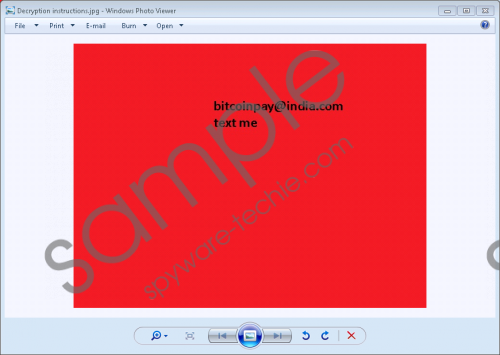 Bitcoinpay@india.com Ransomware screenshot
Bitcoinpay@india.com Ransomware screenshot
Scroll down for full removal instructions
Since the encryption algorithm used by Bitcoinpay@india.com Ransomware is very strong, it might be impossible to unlock files without the special key. What you can do instead of paying money is to recover your files from a backup or try to use a third-party data recovery tool (it might help to recover files only if Shadow copies of files have not been deleted by this ransomware infection). Finally, if none of these methods work for you, you can wait for the decryption tool to be released. We cannot promise that this will happen soon.
It is very important to remove Bitcoinpay@india.com Ransomware as soon as possible, but you should also find out how these threats are distributed first in order to be able to prevent them from entering your computer again. According to our team of specialists, ransomware infections are mainly spread through spam emails. They travel inside them pretending to be harmless attachments. If a user receives such an email and decides to open an attachment found there, he/she allows malware to enter the computer immediately. Of course, such dangerous threats might find alternative ways to sneak onto computers too, so the installation of a reputable security application is a must as well.
Do not expect that it will easy to erase Bitcoinpay@india.com Ransomware from the computer. The main reason why it is so is the fact that it creates an executable file and Value having random names. There are several different places where the .exe file can be located, so a number of users often find it impossible to find it. If you are one of them, use SpyHunter to delete this infection from the system. Once you are done with it, you can go to try to recover your data.
Delete Bitcoinpay@india.com Ransomware
- Press Win+E.
- Check the following directories to find the executable ({randomname}.exe) file of Bitcoinpay@india.com Ransomware:
- %ALLUSERSPROFILE%\Start Menu\Programs\Startup
- %APPDATA%\Microsoft\Windows\Start Menu\Programs\Startup
- %USERPROFILE%\Microsoft\Windows\Start Menu\Programs\Startup
- %ALLUSERSPROFILE%\Microsoft\Windows\Start Menu\Programs\Startup
- %ALLUSERSPROFILE%\Application Data\Microsoft\Windows\Start Menu\Programs\Startup
- %WINDIR%\Syswow64
- %WINDIR%\System32
- Delete the .exe file found.
- Launch Run (Win+R).
- Type regedit and click OK.
- Check HKLM\SOFTWARE\Microsoft\Windows\CurrentVersion\Run and HKLM\SOFTWARE\Microsoft\Windows\CurrentVersion\Run.
- Delete the Value (it will have the Value data %WINDIR%\Syswow64\{randomname}.exe or %WINDIR%\System32\{randomname}.exe) belonging to the ransomware infection.
In non-techie terms:
If Bitcoinpay@india.com Ransomware has managed to sneak onto your computer, there is a possibility that other threats have found a way to enter the system too. They often work in the background and users do not know anything about them, so it does not mean that your PC is clean if you cannot remember installing a bad program yourself recently. Luckily, you can find out about the presence of these malicious applications by scanning the computer with a reputable antimalware scanner. Delete them all ASAP if automated software finds them on your system.
