Do you know what Birds is?
If you ever happen to come across a program that is called Birds, make sure not to download or install it as it holds no valuable features. In fact, you should be aware of the fact that this application has been classified as an adware program by malware researchers working at our internal labs. Such category has been assigned to this application mostly because of its invasive functionality that often causes major disruptions while you are surfing the web. We highly recommend executing a complete removal of Birds as soon as it is found up and running on your operating system not only because this adware program will make your overall online experience a miserable one, but also because it could turn out to be the reason other questionable applications might be able to enter your operating system with little trouble. Make sure to follow the instructions we crafted to delete Birds in its entirety.
As soon as Birds enters your operating system, you will start noticing an unusually large amount of third-party ads, coupons, and pop-ups within your web browser. Such content will ruin your online experience, to say the least. Mostly it comes via various adware servers with which this devious application is in constant contact because of its background system service. Once the adware program in question enters your operating system, it will silently start a background service which will connect to those servers. All of this is possible due to the files and registry entries of this ad-supported program that are working together. During our analysis, we have found out that unfortunately killing the system service responsible for all the dubious connectivity might not be enough to stop the devious functionality of Birds. This is so because the adware program in question is crafted in a way that it will auto start the invasive system service with every single system start up. If you are keen on surfing the web the way you are used to you, need to delete Birds as a whole. Otherwise, the devious web content will continue to make your online activities frustrating and annoying, to put it mildly.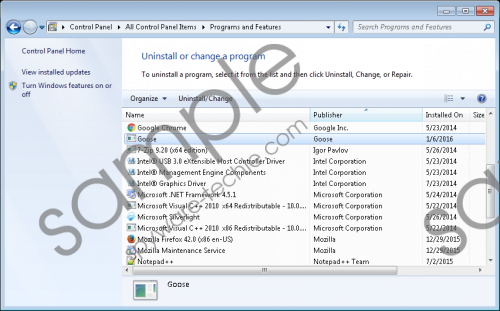 Birds screenshot
Birds screenshot
Scroll down for full removal instructions
What is even worse about Birds is that at times it could even function in a potentially malicious way as well. Upon further analysis conducted by malware researchers at Spyware-Techie.com, it has been found out that in some cases the adware program in question could turn out to present questionable web content. In fact, at times this ad-supported program could prove to offer ads or coupons embedded with redirect links, meaning that by clicking on an ad powered by Birds you could be taken to a dubious third-party website. In some cases, you could even end up on sites that might turn out to be hosting potentially malicious software or could have an active arbitrary code execution exploit. You should know that just entering a website that has this particular exploit could be more than enough to infect your PC with some other unknown malware. If that was not enough, it has been found out that the dubious connections triggered by this adware program could also turn out to be a virtual threat. This is so because during such connectivity a silent download could take place. Since adware servers are infamous for being associated with malware distribution, it is not surprising that a potentially malicious program could be obtained without your knowledge. Thus, it should be more than obvious that having Birds on your computer could have detrimental outcomes, to put it mildly. Make sure to execute a complete removal of this adware program as soon as it is found up and running on their PC.
The complete removal of Birds should not be delayed because leaving it on your will dramatically raise the risk of infecting your PC with other invasive and potentially malicious programs. It is important to take extra care while executing a complete removal of Birds since a single mistake could lead to an incomplete removal of this adware program. If you want to avoid finding yourself in such a situation, make sure to conduct a detailed analysis of your entire operating system for potential leftovers linked to Birds. This way you will be sure that everything associated with this adware has been removed from your computer.
How to remove Birds from your computer
- Open your File Explorer.
- Go to C:\Users\<your username>\AppData\Local.
- Remove folders called Birds and Birds 365,
- Go to C:\Windows\System32\Tasks.
- Delete the folder called Birds.
- Go to C:\Windows\Tasks and remove the called birds.job.
- Click the Windows button.
- Type regedit into the search field and select it.
- Go to HKEY_CURRENT_USER\Software.
- Find and Remove the registry key called Birds.
- Now go to HKEY_CURRENT_USER\Software\Microsoft\Windows\CurrentVersion\Run.
- Remove the registry value called Birds.
- Go to HKEY_CURRENT_USER\Software\Microsoft\Windows\CurrentVersion\Uninstall.
- Delete the registry value called Birds.
- Go to HKEY_LOCAL_MACHINE\SOFTWARE\Microsoft\Windows NT\CurrentVersion\Schedule\TaskCache\Tree.
- Select and remove the registry value called Birds.
In non-techie to:
It is important to note that we understand that the manual removal procedure might seem a bit too complicated for some user as it involves manual registry tweaking. If you happen to be one of those users, do not worry, and simply follow the instructions that we present below. By doing so you will be able to delete this adware program in an automatic way without encountering any major problems.
