Do you know what Bestqualitysearch.com is?
The title says otherwise, but our specialists identified Bestqualitysearch.com as an unreliable search engine. As it seems the provided search results could be injected with third-party advertising content and since the ads might be potentially dangerous, you may want to avoid them. The risk arises from the fact that the application’s creators might not review third-party ads, so they could promote suspicious content or have links to unreliable web pages. Naturally, we advise you to use a more trustworthy search engine, if you do not want to take any chances. Fortunately, the deletion process is not very complicated, and if you want to erase Bestqualitysearch.com, you only need to slide below the article and use the provided removal guide.
There is not so much information about Bestqualitysearch.com, but since it is almost identical to other unreliable search engines located on the same server, it is much easier to understand how it may work. Our specialists believe that the application could be traveling with bundled software installers. Setup files bundled with this suspicious tool could be spread through questionable file-sharing web pages. Therefore, if you want to avoid such programs in the future, you may want to stay away from unreliable file-sharing sites. In addition, we would advise users to try to learn more about software before installing it, e.g. look for reviews, ratings, and so on.
If you are ever in doubt whether an application is safe to use, you should always check its End User License Agreement and Privacy Policy. In this case, it is enough to go through Bestqualitysearch.com Terms of Use statements to confirm such suspicions. For example, one of it says “Bestqualitysearch.com expressly disclaims any representation or warranty that the site will meet your requirements or that the operation of the site or services will be error-free, secure or uninterrupted.” In other words, its usage could be risky as the software might be insecure and unsafe to use.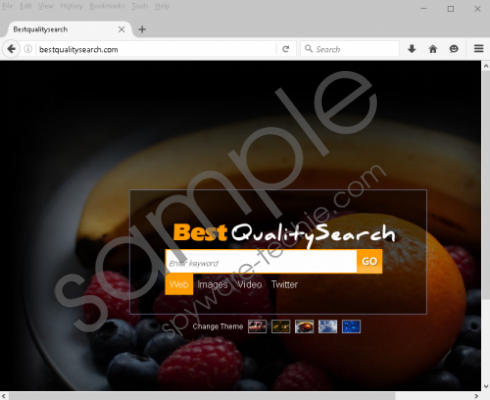 Bestqualitysearch.com screenshot
Bestqualitysearch.com screenshot
Scroll down for full removal instructions
Moreover, the Terms of Use document claims that the application’s creators work “with a number of third parties.” Thus, we suspect the tool could inject search results with third-party advertisements, such as pop-ups, sponsored links, and so on. Unfortunately, Bestqualitysearch.com creators do not guarantee that either the promoted content or the web pages these ads may redirect the user would be reliable. Consequently, there is a chance that some of the advertisements could be potentially dangerous, e.g. have links to malicious web pages, advertise suspicious programs or malware, and so on.
Therefore, if you doubt Bestqualitysearch.com quality and do not think you can trust it, you should not hesitate to remove this tool. Once, the application no longer affects the browser; you can quickly place another search engine or any other website as your default homepage. As it seems, one of the ways to get rid of it is to reset the browser. It might sound quite simple, but some of our less experienced readers might need some guidance, and so we placed a removal guide a little below this text. Needless to say that if you prefer using antimalware software, you could use it for the search engines deletion too. The scanning tool should detect it together with other possible threats and afterward, it should be possible to erase them all with only one mouse click.
Eliminate Bestqualitysearch.com
Internet Explorer
- Click on Internet Options after pressing Alt+X.
- Choose the Advanced tab and click Reset.
- Mark Delete personal settings, press Reset again and select Close.
Mozilla Firefox
- Find the Help icon on your browser (top left corner) and click it.
- Select Troubleshooting information and select Refresh Firefox.
- Press Refresh Firefox once again and pick Finish.
Google Chrome
- Pick Settings after pressing Alt+F.
- Scroll down and click Show advanced settings.
- Slide down once more, mark Reset Settings, and select Reset.
In non-techie terms:
Bestqualitysearch.com is not a tool you should rely on if you are looking for a trustworthy software. It would seem that this search engine could show you modified results with suspicious advertisements from the third-party partners. As you probably realize, interacting with such content could be dangerous to the system, and so we advise you to avoid it as much as possible. However, our specialists think that the safest choice could be to erase the suspicious search engine. Luckily, users can eliminate it either with an antimalware tool or with the instructions available above this text.
