Do you know what Beamrise is?
Beamrise is a Chromium-based web browser that does not look much different from the popular Google Chrome. Although this browser was created based on Chrome, you probably realize which one of these web browsers is more reliable. Our research team is familiar with Chromium-related browsers because we have tested quite a few of them, including eFast, Tesla Browser, and Webveil Browser. If you are curious about the removal of any of these browsers, you can enter their names into the search box on the right, and the right removal guide will show up. As you might have guessed, we advise deleting Beamrise as well. This potentially unwanted program (PUP) is not very reliable, and your virtual security could become vulnerable if you chose to use it.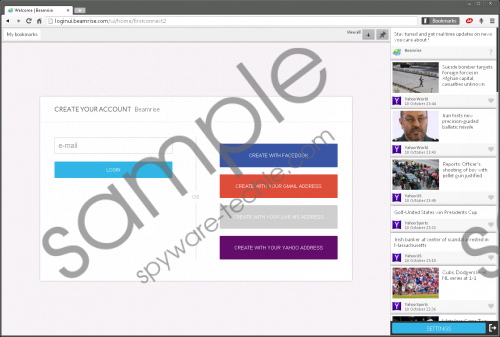 Beamrise screenshot
Beamrise screenshot
Scroll down for full removal instructions
According to our research, it is likely that Beamrise will be introduced to you via a software bundle. We do not know what kind of software might come packaged with this PUP, as it all depends on the installer you use, but it is highly likely that you will need to delete it. Even if you download this program from beamrise.com, it is possible that third-party programs will be offered. It was also found that third-party software can be installed without your notice at all. Beamrise comes bundled with Dealply for Beamrise, Iminent, and Search App by Ask extensions. Although you can delete these extensions, we suggest eliminating the PUP altogether. As you might have noticed yourself, if you do not delete these add-ons, you will be exposed to advertisements. Unfortunately, it is possible that the ads shown to you will be used to redirect you to suspicious websites, and this is why we do not recommend clicking them.
It was found that Beamrise can collect information about its users. This information is likely to be used to provide you with more attractive offers, but that does not necessarily mean that this will be done to your advantage. Unreliable advertisers could boost traffic to useless, unreliable sites with the help of misleadingly attractive offers. Although this PUP might offer you some useful services, we recommend removing it from your operating system. If you do not know how to remove Beamrise from your Windows operating system, you can follow the instructions below. Afterward, check if you need to delete any other unreliable programs. If you do, but you cannot delete them manually, use a reliable, legitimate, automated malware remover.
Delete Beamrise from Windows
Delete from Windows XP
- Navigate to the bottom-left corner of the screen and click Start.
- Open the Control Panel menu and move to Add or Remove Programs.
- Find the undesirable application, select it, and click Remove.
Delete from Windows Vista or Windows 7
- Click the Windows/Start icon on the left of the Taskbar.
- Open the Control Panel menu and move to Uninstall a program.
- Right-click the application you want to remove and choose Uninstall.
Delete from Windows 8 or Windows 10
- Tap Win+R to launch RUN and enter Control Panel into the dialog box.
- In the Control Panel menu go to Programs and click Uninstall a program.
- Find the program you want to remove, right-click it, and select Uninstall.
In non-techie terms:
We do not claim that Beamrise is a malicious program; however, we are sure that users are better off without it. The removal of this potentially unwanted application is not very complicated, but important. As soon as you get rid of this PUP, you will not need to worry about suspicious ads, strange browser extensions, or malicious activity. Of course, if third-party infections exist, their removal is important as well. Once you delete Beamrise, install trusted antimalware software to eliminate the remainings of malware and to reinforce Windows protection.
