Do you know what AVLab Internet Security Win 8 Antivirus 2015 is?
You have to remove AVLab Internet Security Win 8 Antivirus 2015 straightaway if it happens that it slithers onto your computer because this infections is very serious. This threat changes its name depending on the version of the OS because it wants to look like a normal security application. Unfortunately, it does not seem that AVLab Internet Security Win 8 Antivirus 2015 can be trusted, so we recommend that you remove it from the system as soon as possible. It is impossible to erase it via Control Panel, which means that it is not very easy to get rid of AVLab Internet Security Win 8 Antivirus 2015. Luckily, we know how to do that, so you should continue reading the article.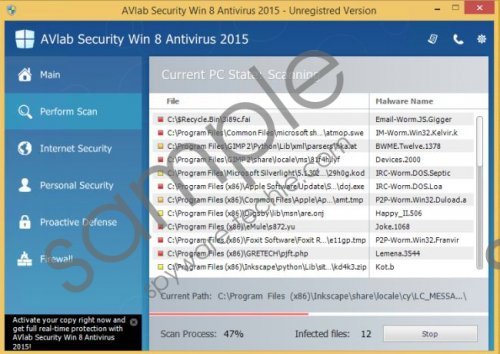 AVLab Internet Security Win 8 Antivirus 2015 screenshot
AVLab Internet Security Win 8 Antivirus 2015 screenshot
Scroll down for full removal instructions
You might wonder why you should delete AVLab Internet Security Win 8 Antivirus 2015 from the system. Actually, the main reason why we recommend doing that is the fact that this scanner is fake and completely useless. This fake security application has just been published in order to make you believe that there is a number of threats on your system and then convince you that you need to upgrade AVLab Internet Security Win 8 Antivirus 2015 in order to remove them all. You have to know that such infections as IRC-Worm.DOS.Septic, Joke.1068, Kot.b, Virus.BAT.8Fish are non-existent and they are definitely not present on your computer. Thus, there is no need to invest money in AVLab Internet Security Win 8 Antivirus 2015.
AVLab Internet Security Win 8 Antivirus 2015 will block .exe files and show various warnings every time you try to open your browser or any other application. Of course, all these symptoms will disappear if you buy the license; however, it is not advisable to do that because you will reveal credit card details to cyber criminals and they might charge all your money. If you have already made a payment, we recommend calling your credit card issuer. Do not forget to delete AVLab Internet Security Win 8 Antivirus 2015 entirely from the system because this program might connect to the Internet without your permission and perform other unwanted activities behind your back.
It is very important that you remove AVLab Internet Security Win 8 Antivirus 2015 from the system if you want to use your computer normally again. The easiest way to delete this threat is to scan the system with an antimalware tool, such as SpyHunter. If you invest in this tool, it will protect your system from future infections as well.
How to delete AVLab Internet Security Win 8 Antivirus 2015
- Click the Power button at the Windows 8 or 8.1 login screen (or the Setting charm).
- Press and hold the Shift key on your keyboard. Click Restart.
- Select Troubleshoot.
- Click Advanced Options.
- Click Startup Settings.
- Click the Restart button.
- Tap F5 to start Windows in Safe Mode with Networking.
- Open your browser and go to http://www.spyware-techie.com/removal .
- Download the security application, install it on the system, and scan your PC.
In non-techie terms:
In order not to prevent similar infections from entering your system in the future, you should definitely install an antimalware tool and keep it enabled all the time. Keep in mind that it is also very important that you ignore advertisements offering to check the condition of your system because malicious software might be installed on your computer after clicking on them.
