Do you know what AVbytes Win 8 Protection 2015 is?
AVbytes Win 8 Protection 2015 is a newly crafted fake antispyware program, which is used by cyber criminals to profit illegally. Although at first sight AVbytes Win 8 Protection 2015 might seem as a legitimate malware detection and removal tool, you should know that it does not exhibit any features of an authentic antispyware program. Once it infiltrates your operating system, your PC will be virtually unusable due malicious activity that this infection performs. Malware experts at Spyware-Techie.com analyzed AVbytes Win 8 Protection 2015 and have crafted a comprehensive removal guide that can be used by every user. Read the rest of this article and find out why AVbytes Win 8 Protection 2015 must be removed ASAP.
Our research tem revealed that AVbytes Win 8 Protection 2015 belongs to the Barivax family of infections. Thus, it is not surprising that AVbytes Win 8 Protection 2015 functions similarly to infections such as Zorton Win 8 Antivirus 2014, Sirius Win 8 Protection 2014, and Rango Win 8 Antivirus 2014. So as soon as AVbytes Win 8 Protection 2015 enters your system it will launch a fake scan for virtual threats. As soon as the scan is over, you will be presented with fake scan results and an advice to purchase a full version of AVbytes Win 8 Protection 2015. Under no circumstances buy this utterly worthless program, because, in reality, the only infection that requires immediate removal is AVbytes Win 8 Protection 2015.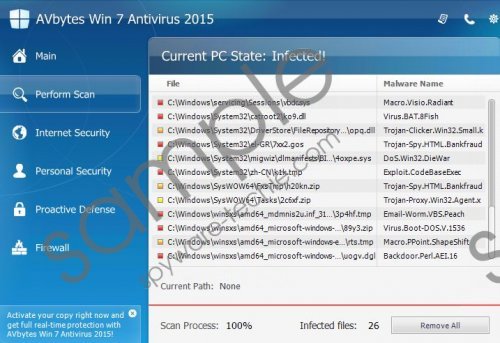 AVbytes Win 8 Protection 2015 screenshot
AVbytes Win 8 Protection 2015 screenshot
Scroll down for full removal instructions
To make matters worse, AVbytes Win 8 Protection 2015 will block most of the .exe files on your operating system, so using web browsers, media players, instant messaging programs, is out of the question. It is a frustrating experience to say the least. Furthermore, you PC will be slowed down by this infection. AVbytes Win 8 Protection 2015 is a major virtual threat that should be removed once it is found running on your PC.
Follow the removal guide of AVbytes Win 8 Protection 2015 and restore the usual functionality of your operating system along with its security. AVbytes Win 8 Protection 2015 and other similar infections are quite common nowadays. So in order to maintain your system safe and secure in the future our malware experts firmly advise to practice safe browsing habits and to install a professional antimalware tool, which would provide maximum security at all times.
In non-techie terms:
AVbytes Win 8 Protection 2015 is an infection that should be terminated immediately as it imposes serious security risk on your operating system. You should not trust any messages that are presented by this rogue antispyware tool. In order to terminate it follow the instructions provided below.
How to remove AVbytes Win 8 Protection 2015 from Windows 8?
- Restart your PC.
- Hold the Shift key and tap the F8 key multiple times at the same time.
- Select Troubleshoot from the Choose an option menu.
- Select Advanced options and click Startup Settings.
- Click Restart.
- Tap the F5 key to launch Safe Mode with Networking.
- Open your browser after system starts up.
- Go to www.spyware-techie.com/download-sph
- Install the downloaded antimalware program.
- Use the antimalware tool to remove AVbytes Win 8 Protection 2015.
