Do you know what Avboost is?
Avboost is a new program that claims “to boost user experience, making management easier”; however, our researchers have found that this is a rather basic and virtually useless tool that can bring system security threats on board. The software itself seems to be fine but it is spread in freeware bundles and our research shows that it can show up on your system with adware infections, for example. This can mean that your browsing experience may be ruined by an unwanted flow of potentially unreliable third-party advertisements. If you engage with such ads, you could end up being scammed by crooks or drop further infections. Therefore, we advise you to remove Avboost as a potentially unwanted program (PUP).
There is little or no chance that you download this PUP through official channels because the installer is not even available on its own webpage, avboost.club. Although this page looks legitimate and relatively nicely designed, when you click on the download options, nothing happens. Looking at the source code you can see that there is no function assigned to the download buttons and links on this page. We consider this as a warning sign that the software may not be reliable. What else can you think when you cannot download it from its promotional page and you can still find it on your system? Well, we would think it is time to delete Avboost. But let us tell you more.
As we have already said, it is most likely that you install this PUP via freeware bundles. This is the typical case when you may not even remember that you installed this software yourself because the installer may pack a number of free programs and this PUP could be simply indicated by a checkbox or mentioned in the license agreement. This is why people usually do not realize that they install it. We recommend that you be careful with installing bundles wherever you download them from. Of course, we advise you to always download software and bundles from official sites because the ones you may download from suspicious torrent or shareware pages could contain malware infections. But you can also download bundles with malicious content by clicking on unsafe third-party ads (banners and pop-ups). You may be offered a software update while you are visiting a website and you may believe that you actually need it. One click and you could drop a bundle containing this PUP, adware programs, browser hijackers, and other threats. This is why we suggest that you should delete Avboost and find a trustworthy malware scanner so that you can identify all possible programs that may be endangering your system.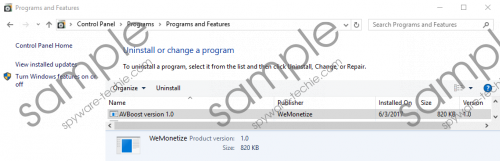 Avboost screenshot
Avboost screenshot
Scroll down for full removal instructions
This PUP is true to one thing it advertises about itself: “clean design.” Well, what can be cleaner than a small black graphical user interface with a few buttons and notches? This tool offers you desktop management via taking screenshots, managing brightness and volume. So, practically, it provides you with functions you can easily access through your keyboard. Why on earth would you use such a primitive little program instead that can enter your computer along with malware infections? We suggest that you do not hesitate to remove Avboost from your system because this questionable tool is really no use to you at all.
Our researchers warn you that the uninstaller of this PUP that you can find in your installed programs list in Control Panel can only remove Avboost but not the related adware programs that may possibly come with it. Therefore, we have added instructions below so that you can delete all leftovers. But even this will not make sure that your PC is entirely clean of potential and malicious threats. You can try to manually detect all of these threats and eliminate them single-handedly. But you can also use a professional malware removal, such as SpyHunter to automatically stop all know malicious attacks. Keep in mind that you can also do a lot for the protection of your computer if you stay away from suspicious websites and third-party ads as well as if you update all your drivers and programs regularly.
Remove Avboost from Windows
Windows 8/Windows 8.1/Windows 10
- Tap Win+R and type control panel. Click OK.
- Click on the unwanted application and press Uninstall.
Windows Vista/Windows 7
- Open the Start menu and select Control Panel.
- Pick Uninstall a program.
- Click on the unwanted application and press Uninstall.
Windows XP
- Click Start and choose Control Panel.
- Open Add or Remove Programs.
- Click on the unwanted application and press Remove.
Remove adware-related leftovers
- Open the File Explorer by pressing Win+E.
- Delete the random-name folder that may look like “%PROGRAMFILES%\40W8I2OLPJ” and may have the following files:
40W8I2OLP.exe
40W8I2OLP.exe.config
cast.config
uninstaller.exe
uninstaller.exe.config - Delete the random-name folder that may be called “%APPDATA%\reuiddxwtbf” and may have these files:
mjtgitgcuj5.exe
mjtgitgcuj5.exe.config - Empty your Recycle Bin.
In non-techie terms:
Avboost is a very simple and practically useless application that the “number one” utility software. Our researchers have found otherwise and categorized it as a potentially unwanted application. Although the tool itself does not appear to be malicious or dangerous at all, and it works just fine, unfortunately, it can be bundled with malware infections, such as adware, and these infections can put your system at risk. We do not advise you to leave this software on your system because it has nothing useful to offer you and it can only bring annoying adware ads to your screen that could be unreliable and infect your system with more threats. We recommend that you remove Avboost from your system along with all other threats. If manual removal is out of the question for you, we suggest that you employ a reliable anti-malware program as soon as possible.
