Do you know what ATLAS Ransomware is?
It is not difficult to figure out if ATLAS Ransomware has slithered in because it attaches a unique extension, “.ATLAS”, to every file it corrupts. This ransomware encrypts files using a complex encryption algorithm, and it is likely to hit personal photos, documents, and other sensitive files. Unless you have backups, you cannot replace the corrupted copies, and that is what the creator of this infection banks on. If you cannot replace the corrupted files, you are more likely to follow the demands represented via a ransom file called “ATLAS_FILES.txt”. There are several risks you would be facing if you followed these demands, which is something we discuss further in this report. Overall, whatever happens, you need to remove ATLAS Ransomware, and this is primarily what we focus on. Whether you want to learn more about this threat or how to delete it, you should continue reading.
There is no doubt that ransomware is on the rise. New ransomware infections emerge every day, and, unfortunately, in most cases, they trick users into paying money for nothing in return. Although you might be promised a decryption key or decryption software when dealing with Faizal Ransomware, Malabu Ransomware, and other recently discovered threats, it is most likely that neither would be provided to you if you paid the ransom fee. Although ATLAS Ransomware does not request a ransom payment via ATLAS_FILES.txt, it can request that via email. According to the message within the file, to decrypt your files, you need additional instructions that can be received only by emailing cyber crooks. The email addresses represented via the file include atlashelp@protonmail.com, atlasfix@dr.com, and atlasfix@protonmail.com. If you email any of these addresses, the creator of the infection is likely to push you to pay a ransom. As you now know, that might be ineffective, and so we cannot recommend this. In fact, interacting with cyber criminals can also be dangerous, and so if you wish to contact them, use an email address that you do not use for anything else.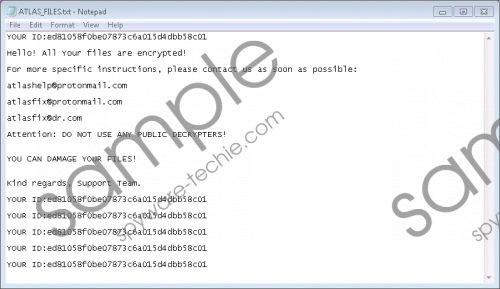 ATLAS Ransomware screenshot
ATLAS Ransomware screenshot
Scroll down for full removal instructions
A warning in the ATLAS Ransomware ransom note states that you should not use “public decrypters.” Free file decryptors exist; however, they rarely help the victims of ransomware threats because of the complex encryption algorithms. At the time of research, our team could not find any tools that would help. Nonetheless, if you are desperate to get your files back, you should do a quick search to see if maybe you can find helpful software. Unfortunately, that is unlikely to happen. All in all, the scary warning is unlikely to have any merit, and you should not feel intimidated by it. ATLAS Ransomware was designed to get your money, and everything about it is meant to make you do that as soon as possible. Just remember that although the developer of this threat might be the only one who has the decryption key you need, that does not mean that you will be given it when you pay the ransom.
All you have to do to delete ATLAS Ransomware from your operating system is to get rid of the malicious .exe file, as well as the ransom file. The issue here is that the .exe file has a random name, and its location can be random too. So, what if you cannot find and erase this file yourself? If that is the case, you can rely on trusted anti-malware software. It will also eliminate other threats if they are active, as well as keep them away in the future. Clearly, you have options, and, hopefully, you can get rid ATLAS Ransomware in no time. If you are having problems, start a discussion in the comments section ASAP.
Remove ATLAS Ransomware
- Right-click the malicious {unknown name}.exe file representing the ransomware.
- Select Delete to get rid of this file.
- Also, Delete the ransom file called ATLAS_FILES.txt.
- Empty Recycle Bin and then immediately perform a full system scan to check for leftovers.
In non-techie terms:
You must delete ATLAS Ransomware from your Windows operating system as soon as possible. The problem is that your files will remain encrypted when you do that. Though the creator of this threat might convince you that your files will be decrypted as soon as you pay a ransom, you have to be very careful about whom you trust. Note that there is a possibility that a decryption key will not be provided to you when you pay the ransom. Whatever happens, you need to remove the ransomware, and you can do that either manually (see the guide above) or using anti-malware software. We recommend the latter because this software can solve the issue of your operating system’s protection as well.
