Do you know what AppGraffiti is?
AppGraffiti is a free browser add-on which enables computer users to customize the background of their Facebook accounts. This application is compatible with Internet Explorer, Mozilla Firefox, and Google Chrome but it is possible that you will not find it installed on your Google Chrome. AppGraffiti has an official website, which is appdraffiti.com, where you can browse different backgrounds by categories. The categories include floral, food, love, abstract, military, and much more.
AppGraffiti is an advertising supported program; it displays advertisements on Facebook, Twitter and other websites. The websites on which AppGraffiti ads are displayed are not associated with the browser add-on, and the developer of the program is not liable for the content that you are provided with. Moreover, the developer of the program disclaims responsibility for the interaction between you and third-party add-ons, which means that you interact with those advertisements at your own risk. AppGraffiti does not monitor third-party actions; nor does it govern the privacy policies of those websites.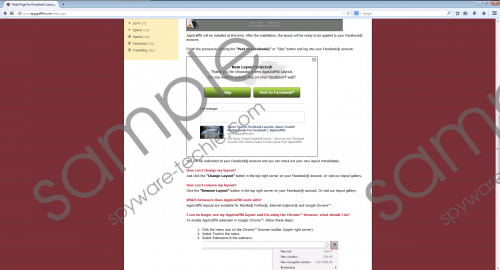 AppGraffiti screenshot
AppGraffiti screenshot
Scroll down for full removal instructions
The AppGraffiti program is categorized as potentially unwanted program because it is bundled with several programs, including a browser extension called Crawler toolbar and a program which provides you with 24/7 computer performance-related technical support. In order to prevent additional programs, which alter the settings in the browsers, you should pay close attention to every page of the installation wizard; otherwise, get ready for the worst.
Many computer users complain that they are not satisfied with the performance of the program, or rather the fact that it displays advertisements. It is so because they do not get acquainted with the information provided to them at the very beginning of the installation process. If you want to get rid of AppGraffiti pop-ups and save your privacy, which can be violated when interacting with unreliable third-party website, remove AppGraffiti from the computer as soon as you can and provide the operating system with protection against malware and spyware.
AppGraffiti, published by Omega Partners LTD, has its uninstaller and can be removed from the computer via the Control Panel applet. However, we advise you to rely on a powerful spyware and malware removal tool because it is not enough to uninstall AppGraffiti. Your computer needs protection against other unreliable programs. We recommend using SpyHunter, which can remove AppGraffiti from the computer, delete various harmful files, and shield the computer from multiple computer infections, including browser hijackers, Trojan horses, fake anti-virus program, etc.
How to remove AppGraffiti
Windows Vista and Windows 7
- Open the Start menu.
- Click Control Panel.
- Select Uninstall a program.
- Remove the unwanted program.
Windows XP
- Click Start.
- Select Control Panel.
- Click the Add or Remove Program option.
- Uninstall AppGraffiti.
Windows 8
- Move the mouse pointer to the lower-left corner of the screen.
- Right-click.
- Select Control Panel and click Uninstall a program.
- Remove the AppGraffiti program.
In non-techie terms:
AppGraffiti is a program which can display advertisement on social networking websites such as Facebook and Twitter. If you want to prevent advertisements, get rid of AppGraffiti as soon as you can. As has been mentioned above, you can do it using a powerful spyware removal tool. If you do not know how to download SpyHunter, use the following removal instructions and feel free to comment below in case you have any questions.
