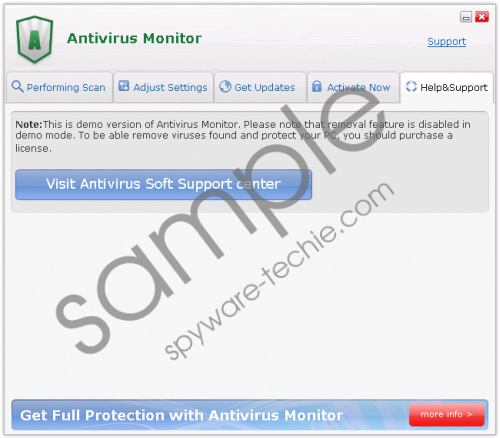Do you know what Antivirus Monitor is?
Computer threats never go sleep – you need to close your eyes just for one second and there are already new malware applications like Antivirus Monitor springing up, ready to lay waste to your computer. This new rogue antispyware application is a clone to such notorious pests as Antivirus .NET, Antivira AV and Antimalware GO. Just like any other rogue Antivirus Monitor masquerades as a genuine security tool, in hopes of tricking gullible users to use this malicious program. Being careless in the face of such dangerous threat can result in the loss of your financial funds and the ultimate damage to your computer.
That is why you have to be careful when you browse the Internet, because Antivirus Monitor has a wide distribution system, ranging from browser hijackers and fake online malware scanners to spam email in your personal mailbox. Antivirus Monitor most of the time enters your system via Trojan horse infection and in reality it takes just once single click to catch this contamination. If you are careless enough to click on a link to an unknown site, or to open an attachment from a sender you don’t know, you can be sure that Antivirus Monitor will definitely find a way how to root in your system.
Once it is installed, Antivirus Monitor will launch its attack against you in the form of various fake security alert messages. Due to the fact that this rogue poses as a real security program, it will try to convince you that your computer has been compromised and you need to Antivirus Monitor to get rid of the security errors. Needless to say, that this program is a threat to your computer and these security alert messages are generated by none the other but Antivirus Monitor itself. Therefore, you should not follow its calls for action, because if you do, you will end up losing your money for nothing. Not to mention that you computer would still be at serious security risk. You must hesitate no longer and erase Antivirus Monitor from your system at once.
If you don’t do it, Antivirus Monitor will block your Internet connection and slow down your system. Without the Internet you will not be able to download a trustworthy antispyware tool, so you need to follow these instructions to get your Internet connection back:
- Restart your computer
- When the screen lights up again, press F8 button until you see a menu on the screen.
- Use arrow keys to navigate and choose SAFE MODE with Networking. Press ENTER.
- Use the instructions below to reestablish your Internet connection. Once you’re done, you can download the suggested antispyware tool form Spyware-techie.com and save it on your Desktop.
- Restart the computer again. The Windows will boot up in Normal Mode and you should be able to run the antispyware application, which will stop Antivirus Monitor from blocking your programs, and eventually will help you to remove the infection.
In non techie terms:
Antivirus Monitor is a fake security tool which will rob in no time if you do nothing about it. All of its declarations are blatant lies. You have to close the application immediately, and save yourself the trouble of being further infected. Acquire a reliable malware removal tool to terminate Antivirus Monitor at once.
Aliases: AntivirusMonitor