Do you know what Allyrics Pop-up Ads is?
Allyrics Pop-up Ads is a program that displays a lot of pop-ups when you access YouTube website. This adware program is a constituent part of the Lyrics browser extension which is compatible with all main browsers, including Google Chrome, Mozilla Firefox and Internet Explorer. In a sense, Allyrics extension is similar to Lyrics Monkey, Boby Lyrics and the rest of the applications that display lyrics next to the video you are watching on YouTube. Despite the fact that this application is not a dangerous infection, users are strongly recommended to remove Allyrics Pop-up Ads from their computers.
Although Allyrics Pop-up Ads adware program does not have its own homepage, it may come bundled with freeware, when you download free of charge applications from third party websites. Therefore, Allyrics Pop-up Ads is practically the same as LyricSing Ads, Lyricspack Ads and other adware applications that come bundled with freeware.
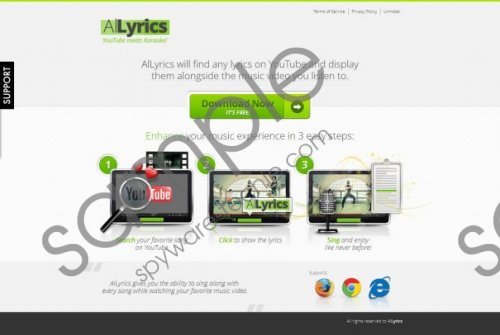 Allyrics Pop-up Ads screenshot
Allyrics Pop-up Ads screenshot
Scroll down for full removal instructions
Also, this application may live up to its promises by displaying lyrics next to YouTube videos, but the fact that it also displays a lot of pop-up ads with third party content is highly alarming. Take note, that Allyrics Pop-up Ads cannot and does not generate the pop-up ads content itself. It delves into a third party advertising network in search of the ad content. Consequently, Allyrics Pop-up Ads does not review the content it embeds in the pop-up ads, and this way you may even get exposed to potentially dangerous and corrupted websites, especially if you click an ad that contains a link to a malware-related web page.
Malware infection may not be a definite outcome of this intrusion, but you should not take your chances. Follow the instructions below this description to remove Allyrics Pop-up Ads from your computer manually, and then invest in a powerful antimalware program to terminate all the remaining potentially unwanted programs. After manual removal, you should run a full system scan with SpyHunter free scanner, in order to determine which programs are necessary to be removed from your PC. Take all precaution measures to ensure that your system is absolutely safe.
How to remove Allyrics Pop-up Ads
Windows 8
- Move mouse cursor to the bottom right of the screen.
- When Charm bar appears, click Settings and go to Control Panel.
- Open Uninstall a program and remove Allyrics.
Windows Vista & Windows 7
- Open Start menu and click Control Panel.
- Go to Uninstall a program and remove Allyrics.
Windows XP
- Open Start menu and go to Control Panel.
- Select Add or remove programs and uninstall Allyrics.
If you need any assistance with Allyrics Pop-up Ads adware removal, just leave me a comment below and I will help you out.
In non-techie terms:
Allyrics Pop-up Ads is an adware program that makes a lot of pop-up ads appears on your browser’s window when you access YouTube. It is highly recommended to remove Allyrics Pop-up Ads from your computer as prolonged exposure to third party content might result in malware infection.
Aliases: Allyrics Ads.
