Do you know what Allmyweb.com is?
If you have noticed that your default homepage and search engine have been taken over by Allmyweb.com, it might be very true that you have installed ScenicReflections Toolbar or AllMyWeb Toolbar. The search engine Allmyweb.com itself has been created by Visicom Media Inc. and it looks like a normal search engine; however, you should know that it is not as decent as it might seem. Thus, you should better not install any of the aforementioned toolbars in order to avoid it. You should be especially cautious if you use Internet Explorer or Mozilla Firefox browsers because Allmyweb.com is mainly compatible with them.
There are several reasons why we recommend erasing Allmyweb.com from the system. Firstly, it might provide sponsored links together with normal search results, which mean that you might click on them accidentally and be redirected to the websites that are rather unreliable. Secondly, it might be possible that Allmyweb.com and the browser that comes together with it are interested in the details related to your internet browsing activities. Thus, do not be surprised that such details as the websites that you visit and search queries will be known for third parties. Luckily, all these activities could be stopped; however, you will have to remove Allmyweb.com together with the browser plugin.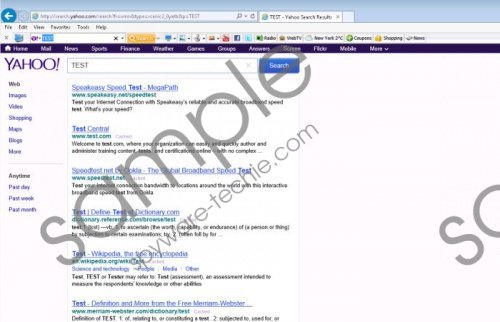 allmyweb.com screenshot
allmyweb.com screenshot
Scroll down for full removal instructions
Even though Allmyweb.com replaces your homepage and your search engine, it cannot be classified as a browser hijacker. It is because you are informed about the changes during the installation of a browser plugin. If you have not unchecked the box near “Set my homepage to www.allmyweb.com”, it is not surprising that it bothers you now. Fortunately, you will now know that you need to complete installation of new programs extremely carefully because users agree with various changes without knowing that. If you never skip installation steps, you will definitely prevent different kinds of undesirable software from entering the system.
If you have decided to bring your preferred homepage back, you should definitely get rid of Allmyweb.com. If you do so, you will even reduce the probability to infect the system with malicious software. Do you want to get rid of Allmyweb.com easily and quickly? If so, you should definitely use the instructions provided below. A reliable antimalware tool will also help you to get rid of Allmyweb.com; however, make sure that you choose a reliable tool.
How to remove Allmyweb.com
Windows XP
- Open the Start menu.
- Select Control Panel.
- Click Add or Remove Programs.
- Select the undesirable software.
- Click Remove.
Windows 7 and Vista
- Click the Start menu button.
- Select Control Panel from it.
- Click Uninstall a program.
- Right-click on the unwanted program and click Uninstall.
Windows 8
- Start typing Control Panel.
- Click on its icon.
- Select Uninstall a program.
- Click on the unwanted program and then remove it.
Internet Explorer
- Launch your browser and tap Alt+T.
- Select Internet Options.
- Click on the Advanced tab.
- Select Reset.
- Tick Delete personal settings and then click the Reset button.
Mozilla Firefox
- Open your browser and tap Alt+H to open Help menu.
- Select Troubleshooting Information from it.
- Click Reset Firefox.
- Click Reset Firefox again in the dialog box.
Google Chrome
- Launch your browser.
- Tap Alt+T and then select Settings.
- Select Show advanced settings and then click Reset browser settings.
- Click Reset in the dialog box.
In non techie-terms:
In order to avoid similar applications in the future, you should always keep your antimalware tool enabled and never forget to complete the installation of new programs carefully. In addition, you should know that plenty of undesirable software is distributed with a help of other programs, especially freeware; thus, you should be extremely careful with them.
