Do you know what Ads by ContextFree are?
When you discover Ads by ContextFree, there are two steps you should make. First of all, you should ignore the offers that are presented because clicking on these pop-up and banner ads may be dangerous. Secondly, you should immediately scan the operating system and remove adware that is running on your PC. Even though in rare cases the suspicious ads may be directly linked to the sites you visit, in most cases you will need to remove Ads by ContextFree because of the installed adware. Whether you have downloaded the software yourself or it came bundled with other programs, we strongly recommend you delete advertisement-supported applications from the PC as soon as possible.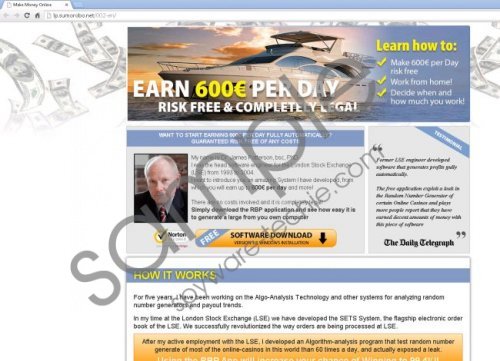 Ads by ContextFree screenshot
Ads by ContextFree screenshot
Scroll down for full removal instructions
It has been discovered that ContextFree adware, also known as Cyclon Gems, Gems or Context2Pro, often travels bundled with third-party applications. Due to the different names, it may be difficult to link the downloaded software to the reappearing advertisements. This is why computer users often think that Ads by ContextFree appear illegally and cannot be trusted. Of course, trusting these ads may be risky, even if you download adware yourself. Malware researchers suggest you delete Ads by ContextFree in order to ensure that you do not accidentally click on offers represented by unreliable parties. Unfortunately, this is a risk you face if you choose to use the services of adware. If you realize that the risk is too high, we advise you remove Ads by ContextFree without further delay. Continue reading if you want to learn how to delete adware from the Windows operating system.
Malware researchers who have analyzed Ads by ContextFree warn that they may be presented by parties who are undisclosed and whose intentions are unpredictable. Of course, it is possible that the presented deals and offers will be beneficial and, most importantly, authentic; however, the risk of clicking on links leading to corrupted websites is high as well. Due to this, immediate Ads by ContextFree removal is recommended. In order to delete the suspicious ads, you need to remove the undesirable browser extension, and to succeed at this task, you need to uninstall adware from the computer. Use the manual removal instructions presented below to complete the task quickly.
Delete ContextFree from the PC
Delete from Windows 8:
- Right-click on the Metro UI screen and select All apps.
- Now open the Control Panel and move to Uninstall a program.
- To remove the undesirable program – right-click it and select Uninstall.
Delete from Windows Vista & Windows 7:
- Click the Start (Windows) menu button on the Task Bar.
- Select Control Panel and then go to Uninstall a program.
- Right-click the program you want to remove and select Uninstall.
Delete from Windows XP:
- Open the Start menu by clicking the button on the Task Bar.
- Open the Control Panel and double-click Add or Remove Programs.
- Select the unwanted application and click Remove.
In non-techie terms:
You can remove Ads by ContextFree from the browsers if you delete the advertisement-supported software linked to them. Use the instructions above to delete adware from the PC manually, and employ reliable security software to ensure that other suspicious and unreliable applications cannot run on your PC in the future. Follow the steps below if you need further assistance with the installation process.
