Do you know what Ads by Accelimize are?
If your internet connection is rather slow, you might think that Accelimize application might help you because it promises to accelerate your internet speed automatically. Unfortunately, Ads by Accelimize will start appearing on your screen if you install Accelimize on the system. Besides, it is not even known whether this program will act as it should. The program itself belongs to Lyrics family of infections; thus, it would be naive to expect that it will stop showing advertisements one day. We recommend that you carefully think whether you really want to keep this program on the system because it is definitely not the most reliable application. According to the researchers of spyware-techie.com, clicking on any of those Ads by Accelimize might be disastrous because you might be taken to unreliable websites and thus infect your system with malicious software. In order to reduce such a possibility, you should get rid of Accelimize as soon as possible.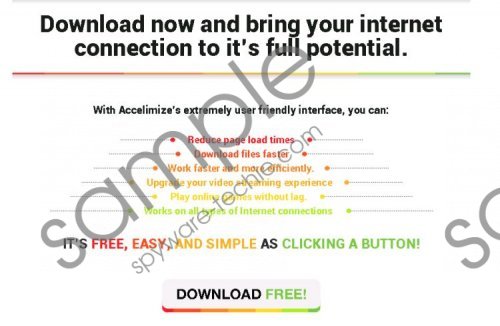 Ads by Accelimize screenshot
Ads by Accelimize screenshot
Scroll down for full removal instructions
Ads by Accelimize will keep bothering you unless you delete the advertising-supported application from the system. It is advisable to do that as quickly as possible because commercial advertisements will appear on different websites, including those where you can buy different items (e.g. ebay.com, amazon.com, bestbuy.com, walmart.com, and others). On top of that, the program will collect different details about your behavior in order to provide you relevant advertisements. The only way to stop this is to delete Accelimize from the system.
It is not worth trusting advertising-supported applications because they might cause some security-related problems. Therefore, you should make sure that you do not allow them enter your system in the future. In order to protect your PC from different threats, you should never click on various ads that might be placed on different websites. In addition, it is advisable that you always find out whether you are going to install a trustworthy application. Finally, do not forget to install an antimalware tool as well.
Even though the application is rather old, it might still slither onto your computer and start showing Ads by Accelimize. If you have already detected this suspicious program, you should delete as soon as possible. Luckily, it can be deleted via Control Panel, which means that you do not need to have much knowledge about malware removal in order to eliminate it yourself.
How to get rid of Ads by Accelimize
Windows 8
- Tap the Windows key and R simultaneously.
- Type in control panel in the field and then click OK.
- Select Uninstall a program and find the suspicious software on the list.
- Select it and then click Uninstall.
Windows 7 and Vista
- Open the Start menu.
- Select Control Panel.
- Click Uninstall a program.
- Right-click on Accelimize.
- Click Uninstall.
Windows XP
- Click the Start button and locate Control Panel in the menu.
- Open it and then access Add or Remove Programs.
- Select the application that you wish to remove.
- Click the Remove button.
In non-techie terms:
It has been found out that Accelimize, which is responsible for the presence of Ads by Accelimize, acts very similarly as Remarkit, VeriBrowse, and Passwidget. These programs might enter the system secretly as well; thus, you should make sure that your computer is protected 24/7.
