Do you know what Adblocker For Youtube is?
According to our malware analysts, Adblocker For Youtube is not a malicious application, but it is an undesirable nonetheless. Therefore, they have classified it as a potentially unwanted due to the way it is distributed and the fact that it can show ads, collect information, connect to Russian servers and exclude itself from the scan of Windows Defender. Clearly, some of these traits are not characteristic of a legitimate application. In this article, we are going to discuss how it works, how its developers distribute it and how you can get rid of it. Please continue reading to find out more.
Our malware researchers have obtained a sample of this program and tested it. They found that this program can, indeed, block advertisements on YouTube, but they found several problems with it that cannot be overlooked. They say that this program was configured to ad itself to Windows Defender’s list of excluded files, so that it would not scan it. The developers probably fear that Windows Defender will classify it as a potentially unwanted program (which it is) and suggest removing it.
Another oddity that we want to note is that Adblocker For Youtube was configured to connect to servers based in Russia. Being a program of unknown origin that connects to servers in Russia, does not give this program any credibility. A lot of unreliable and malicious programs come from Russia and malware developers abroad also set up servers in Russia to hide their tracks if they engage in illicit activities. Therefore, the Russian connection makes this program highly suspicious. Researchers have also discovered that this application can collect anonymous information about its user, show commercial advertisements, and external links. So this program is highly undesirable as its cons far outweigh the pros.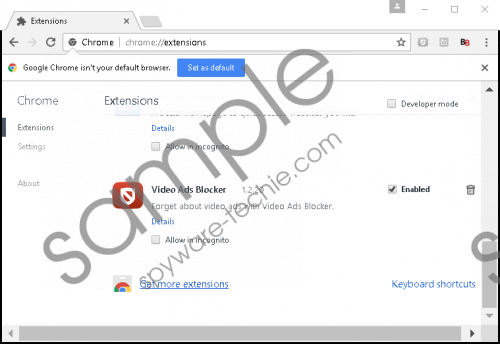 Adblocker For Youtube screenshot
Adblocker For Youtube screenshot
Scroll down for full removal instructions
We have found that this program drops its files in C:\Program Files (x86)\Youtube AdBlockUn and also in C:\Users\{UserName}\AppData\Local\Google\Chrome\User Data\Default\Extensions if you use Chrome and C:\Program Files (x86)\Mozilla Firefox\browser\extensions if you use Mozilla Firefox. Researchers say that this particular program has its very own dedicated distribution website at Youtubeadblock.net/en. However, this website contains a download for Chrome only. Furthermore, Adblocker For Youtube is featured on the Chrome Web Store. Researchers say that the version for Firefox is featured in Firefox’s extensions store as well. The version featured on Youtubeadblock.net/en comes bundled with two questionable search engines NewTab.club and Beback.ru which come with their won dedicated browser extensions, but you can deselect them, and the installer does not hide them anywhere.
While Adblocker For Youtube is not malware, our researchers have found many problems with it. Therefore, it was classified a potentially unwanted program. You can keep it if you want to, but there are much better adblockers out there that will do a better job without the unnecessary issues that Adblocker For Youtube has. If you want to remove this program, then we suggest using our guide that you can find below.
Delete this program’s files
- Press Windows+E keys.
- In the File Explorer’s address box, type C:\Program Files (x86) and hit Enter.
- Find and delete Youtube AdBlockUn
- Empty the Recycle Bin.
Remove this program from the browser
Google Chrome
- Press Alt+F.
- Click More tools.
- Click Extensions.
- Find Video Ads Blocker
- Click Remove.
Mozilla Firefox
- Press Ctrl+Shift+A.
- Click Extensions.
- Find Adblocker For Youtube
- Click Remove.
In non-techie terms:
Adblocker For Youtube is a potentially unwanted program that can show ads, collect information about you and so on. It is interesting that it excludes itself from Windows Defender’s scan list which suggests that it is a highly unreliable program. Furthermore, researchers have observed that this program connects to Russian servers for reasons that are unknown, so you should consider removing this program to avoid any trouble.
