Do you know what (844) 465-8251 is?
You probably already guessed that the threat our specialists researched was named according to the (844) 465-8251 phone number, which should be provided on a fake notification. If you are reading this text, you probably saw such a pop-up on your browser. It warns users that a serious malfunction has appeared on their system, and it is necessary to call the Microsoft technicians. The notification might claim that you cannot close the browser, but actually, you can quickly shut it same as always by clicking the x button. In order to get rid of this annoying pop-up, users should do a full system scan and detect the software that opens it. If you need any help in the process, take a look at the removal guide placed below the text.
To begin with, the fake notification should appear on the user’s browser when it loads trojanhorsexxx.com website. The site shows some code on a blue screen and in the middle of it, you can see the pop-up. The text in it both warns the user and tries to convince him to call the support with toll-free (844) 465-8251 phone number. It states that the user cannot close the browser, shut down the computer or restart it because it could result in data loss and failure of the operating system. What makes the notification more convincing is the fact that it mentions the exact Windows and browser versions that are installed on user’s computer. It would seem that the pop-up manages to automatically change these details in the text for each computer. However, what remains the same is the contact information ((844) 465-8251).
Our specialists confirm that this might be an attempt to extort money from users. It might appear that the telephone number is not toll-free at all, or the scammers could try to sell you either their services or software. For example, they could tell you that they can remotely fix your computer for a particular price. Obviously, this would be a waste of your money, since the only problem with the system it that there might be questionable programs on it. It seems that adware or malware could cause the redirection to the mentioned site and the appearance of this fake notification. We are almost one hundred percent sure that if you find and erase the software, the (844) 465-8251 pop-up should not bother you anymore.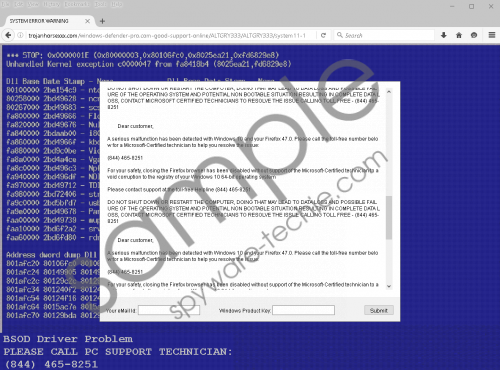 (844) 465-8251 screenshot
(844) 465-8251 screenshot
Scroll down for full removal instructions
Thus, if you do not want these fake pop-ups to disturb your browsing anymore, you should find a program that is causing the redirection. Unfortunately, we cannot name the software, but we can tell you how to get rid of it. Users could look for a suspicious recently installed applications on their own, but it would be easier to use a removal tool. Once you install the antimalware tool, you can perform a full system scan that will detect malicious or suspicious applications on the system. The best part is that with such tool users could delete all detections at the same time since all you have to do is click one button. It might be difficult to pick a reliable tool and if you do not know from where to download it, take a look at the instructions below. They will show users how to get the tool that is recommended by our specialists.
Get rid of (844) 465-8251 fake notification
- Close the browser window with the notification.
- Open a new browser window and go to http://www.spyware-techie.com/download-sph
- Click Save file button to download the installer and open it.
- Install the antimalware tool and launch it.
- Start a system scan and wait till the process is over.
- Press the Fix threats button.
In non-techie terms:
Dialing (844) 465-8251 could be a mistake because the pop-up you might see on your screen could be displayed by a malicious program. The notification’s developers may try to convince users to spend their money on unnecessary software and expensive support services. Another reason why we do not recommend calling this number is because it might be not toll-free like the pop-up says. Users should not trust any of the provided information since most likely all of it is false. If you want to get rid of the notification, you could use the instructions above to find the responsible program and get rid of it.
