Do you know what 7zipper Ransomware is?
An application that goes by the name of 7zipper Ransomware must be avoided at all times. It is crucial to do so since this malware is infamous for its malicious functionality. If you ever happen to encounter this program, make sure to stay away from it at all costs. Otherwise, you risk losing huge amounts of personal data. Just like any other ransomware program, the one in question is fully capable of locking your personal data without any notification or authorization. In this article we provide detailed information regarding the intrusive functionality of this devious piece of software with a few virtual security tips since a lot of users infect their computer with this malware because they lack knowledge about virtual threats and virtual security. Alongside such crucial information, you will find a detailed removal guide that you should use to remove 7zipper Ransomware once and for all.
7zipper Ransomware does not differ all that much in its functionality from other ransomware programs that are active nowadays. Once this devious program gains full access to your operating system, it will start doing its dirty work immediately. It is important to highlight the fact that this malicious program is designed to act quickly and silently so users would not realize that their data is being locked away. Each file affected by this malware will be tagged with a .7zipper extension. As soon as your personal files are encrypted, you will be presented with a ransom note in the form of a .txt file. At the moment this note provides information about what has happened and asks to get in touch with developers of this program via e-mail. It is critical to note that we advise you not to do so because it could have detrimental outcomes. That is so because cyber crooks will try to lure money or your credit card data. It is critical to note that even if you happen to make the payment in return for are decryption procedure, there is no actual guarantee that you will regain access to your data. This is so because developers of this ransomware are not obliged in any legal way to actually provide you with access to your data; thus, you might lose not only your files but money as well. Make sure not to take any chances with 7zipper Ransomware and conduct its complete removal as soon as possible by using the detailed instructions that we present below.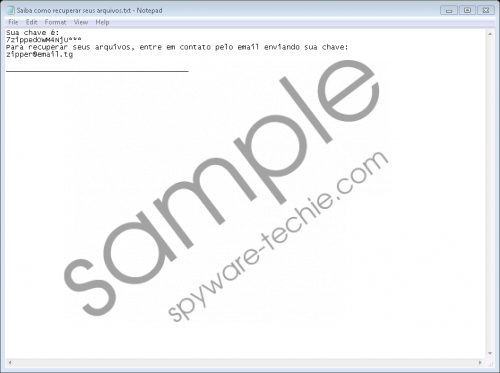 7zipper Ransomware screenshot
7zipper Ransomware screenshot
Scroll down for full removal instructions
It goes without saying that you must take a few precautionary steps to maintain a fully secure operating system. First and foremost every security-conscious user should install a professional antimalware tool. Such a tool is an imperative part of your virtual security as it can detect and warn you in advance about any suspicious program in an automatic way. Alongside such a tool, our research team highly advises you to practice safe browsing habits. It is important to avoid all suspicious third-party download sites as they are infamous for being the primary source of bundled installers, which are often used by malware developers to distribute their suspicious program. Also, make sure to learn as much as possible about the program that you want to have active on your personal computer before even downloading it. This is critical because cyber crooks are known to use misleading marketing techniques to lure unsuspecting Internet users into downloading and installing their suspicious applications. Finally, you should be careful about any e-mail attachments that come your way from unknown senders since 7zipper Ransomware is often spread via spam e-mail campaigns. By taking these seemingly simple preventative steps, you will make your operating system virtually unbreakable.
The complete removal of 7zipper Ransomware must be executed as soon as this devious application is found up and running on your computer. Make sure not to rush the procedure because only a complete removal of 7zipper Ransomware will stop its invasive functionality. To be sure that you have successfully terminated this malware in its entirety, we advise you to conduct a detailed analysis of your personal computer for its traces as soon as you are done with the manual removal instructions that we present below.
How to remove 7zipper Ransomware from your PC
- Open your File Explorer.
- Go to C:\Users\[your username]\Downloads.
- Select a malicious .exe file and then tap Delete on your keyboard. Keep in mind that the name of this file is randomized.
In non-techie terms:
If you think that the whole removal procedure is a bit too complicated, do not worry. Malware experts working at Spyware-Techie.com have crafted an alternative removal guide. By following the instructions that we present below you will be able to remove this ransomware application in an automated manner.
