Do you know what 30Tab Safe Navigation is?
30Tab Safe Navigation is a browser hijacker that will enter your system unexpectedly. This application will modify your browser’s settings with the intention to make some easy money. While it cannot steal your credit card details or your personal information, a browser hijacker is still a considerable computer security threat that should be taken seriously. Therefore, you will do yourself a favor if you remove 30Tab Safe Navigation today, and then look for other potential intruders that could have entered your system together with this browser hijacker. Please do not forget that such programs always travel in groups.
Another thing we have to remember about browser hijackers is that they cannot enter your system unless you allow them to. A lot of users do not understand how this could be the case when they clearly do not want the likes of 30Tab Safe Navigation on their computers, and they do not remember installing such applications. However, everything comes down to freeware distribution methods that users are seldom aware of. If you know how these programs spread around, you should be able to avoid 30Tab Safe Navigation and other similar intruders.
The most common freeware distribution method is bundled downloads. It means that users willingly download freeware from file-sharing websites, and those third-party installers often carry more than one application within. So perhaps you are too focused on this one program you wanted to have to notice that the installer came with additional apps like 30Tab Safe Navigation. And while it is usually possible to avoid adding the hijacker to your browser if you go through the setup carefully, most of the users skip to “Finish” because they think the steps are default anyway. Needless to say, this is how 30Tab Safe Navigation and many other unwanted programs can easily get installed on target computer.
Luckily, a browser hijacker is not a stealthy infection that tries to conceal its presence. You will know immediately that a new app was added to your browser because it will change your default homepage to 30Tab.com. It will also modify your default search engine, and all of your searches will be redirected to a modified version of the Google search engine. It will look like you are still getting the same reliable search results (and some of them will be trustworthy), but the hijacker will also start monitoring your online activity.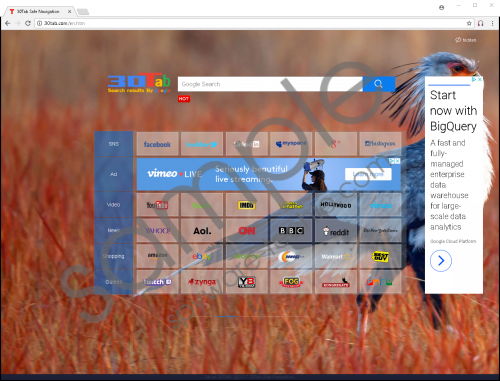 30Tab Safe Navigation screenshot
30Tab Safe Navigation screenshot
Scroll down for full removal instructions
30Tab Safe Navigation will employ tracking cookies to figure out which websites you frequent and which keywords you use the most often when you search for something online. What does it do with such information? This data is later used for customized advertisements. You can perfectly see that the hijacker’s domain has a lot of advertising space, and the more data about you it collects, the more customized these advertisements will get. You might think that there is nothing wrong with it if this helps you find the content you want faster.
Well, technically, there is nothing illegal about such practice, but we have to remember that 30Tab Safe Navigation cannot guarantee the content you encounter is safe. The browser hijacker does not review whatever it embeds in its advertising spaces, and this gives a lot of opportunities for cyber criminals to spread their corrupted links and what not.
That is not to say that 30Tab Safe Navigation is there to distribute malware. The application is easily exploited by malevolent third parties because it is very vulnerable and has a lot of security loopholes. This is exactly what you have to keep in mind when you deal with browser hijackers and other similar applications. It is not the programs themselves that are dangerous, but the potential exploitation.
Consequently, you will do yourself a favor if you remove 30Tab Safe Navigation right now. Although the browser hijacker does not have an entry in the list of installed programs, you can delete the modifications by restoring your browser’s settings to default.
When 30Tab Safe Navigation is gone, please be sure to scan your PC with the SpyHunter free scanner. There might be many other unwanted applications on-board, and you clearly need to terminate them, too. Also, by acquiring a licensed security tool, you will safeguard your system against similar intruders in the future.
Change the Target Line
- Right-click the browser’s shortcut.
- Choose Properties on the drop-down menu.
- Click the Shortcut tab and locate the Target line.
- Remove everything OUTSIDE of the quotation marks.
- Click OK and exit the utility.
Restore Internet Explorer
- Press Alt+T and go to Internet options.
- Click the Advanced tab and click Reset.
- Mark Delete personal settings and press Reset.
- Click Close.
Reset Firefox
- Press Alt+H and go to Troubleshooting information.
- At the top right of the new tab press Refresh Firefox.
- Press Refresh Firefox again and click Finish.
Reset Chrome
- Press Alt+F and select Settings.
- Scroll down to the bottom and press Advanced.
- Click Reset at the bottom of the page.
- Press Reset on the confirmation box.
In non-techie terms:
30Tab Safe Navigation might not be much of a security threat, but this browser hijacker can change your browser’s settings for monetary purposes. With that, you would become vulnerable to various exploitations, and it could eventually result in a malware infection. Hence, the sooner you get rid of 30Tab Safe Navigation, the better. Please do not forget that your web browsing habits are just as important in ensuring your system’s safety as the security tool you use.
