Do you know what +1-800-236-1513 is?
+1-800-236-1513 is a telephone number related to the newest Technical Support scam. Therefore, if you see an error message from the system advising you to dial this number, keep it in mind that the people who may answer the one would be only pretending to work for Microsoft, so they cannot be trusted. Our researchers advise you not to call them at all as these scammers could try to collect personal data or get the computer's password to gain access to it. The smartest thing to do would be to quickly close the fake warning and find out how this threat managed to enter the system. By continuing reading the article, you could learn the ways +1-800-236-1513 alert might be distributed. Also, below the text, there will be a manual removal guide that should help you get rid of notification and threats related to it.
Let us start from the way this fictitious pop-up might be distributed. Our researchers say that such alerts can appear if the user’s computer is infected with malware, but it is not the only way. Thus, if you see this pop-up it might not necessarily mean there is a malicious program on the PC; you may have simply installed a potentially dangerous application on your browser, e.g. plugin, toolbar, and so on. While the browser is affected by this suspicious application, the fake +1-800-236-1513 warning might keep reappearing from time to time. If you do not want to end up in the same situation ever again, we recommend installing only trustworthy software from now on. For better protection, users should employ antimalware tools as well.
As you realize the threat showing the warning can be different to each user as the scammers could be spreading it with lots of various applications. However, what we do know is that this suspicious extension or another questionable program should be able to automatically load windowscustomersecurity.xyz website on your default browser as this site is the pop-up’s source. It should load error message called “WINDOWS (MICROSOFT) SECURITY BREACH” or similarly. The text in it briefly explains about an occurred error and list a couple of possible risks. Then it urges to contact the Microsoft Certified Technician at +1-800-236-1513 immediately.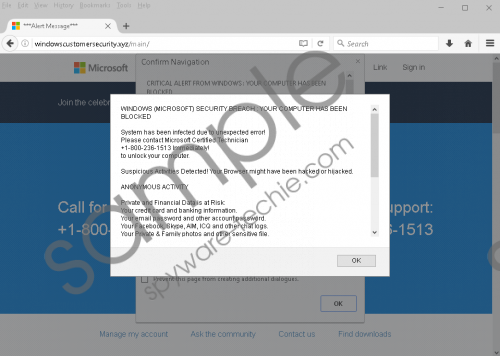 +1-800-236-1513 screenshot
+1-800-236-1513 screenshot
Scroll down for full removal instructions
These fake alerts often use scare tactics to rush the user, and since many of us hold our passwords, banking information, or personal files on the computer most important, these fictitious notifications might say some hackers could steal such data. The truth is that if you call the fake technicians at +1-800-236-1513 and give the information, they ask you they may actually gain access to all of the files and information on the computer. What’s more, the scammers could try to sell you overpriced software or collect information about the banking account too.
We cannot say how exactly they might use the gathered data about you, but clearly, it could cause you trouble, so you should never reveal any sensitive data over the phone or online if you are not one hundred percent sure it is safe. In this case, users could quickly check the actual Microsoft support telephone number, and it would be enough to see the alert is a fake. After learning it, users should quickly close the pop-up by closing the whole browser. If you click any of its buttons, the notification might go full screen making it harder to get rid of it.
The next steps would be to restore the affected browser and eliminate the potentially dangerous application redirecting the user to +1-800-236-1513 alert’s website. The manual deletion process is explained in more detail in the removal guide placed below, although if you want an easier option, we would suggest using a reliable antimalware tool. It should help users scan the system, locate all possible threats, and erase them instantly by simply clicking the deletion button. If any additional assistance is needed, users can also contact us by leaving a message below or writing us through social media.
Quit the +1-800-236-1513 fake alert
- If necessary click F11 to exit the full-screen mode.
- Press Ctrl+Alt+Delete.
- Select the Task Manager.
- Open the Processes tab.
- Find the opened browser.
- Select it and press End Task.
- Leave the Task Manager.
Erase suspicious browser extensions
Internet Explorer
- Tap ALT+X.
- Go to Manage add-ons.
- Open Toolbars and extensions.
- Select doubtful extensions and erase them.
Mozilla Firefox
- Press CTRL+SHIFT+A.
- Mark Extensions.
- Pick the suspicious extension.
- Click Remove.
Google Chrome
- Press ALT+F and launch Settings.
- Select More tools and pick Extensions.
- Find the suspicious add-on and press the recycle bin button.
- Click Remove.
Restore the browser
Internet Explorer
- Tap Alt+X.
- Access Internet Options.
- Click Advanced and choose Reset.
- Pick Delete personal settings.
- Select Reset and click Close.
Mozilla Firefox
- Press the Help icon.
- Launch Troubleshooting information.
- Click Refresh Firefox.
- Pick Refresh Firefox again.
- Select Finish.
Google Chrome
- Tap Alt+F.
- Click Settings.
- Scroll below and press Show advanced settings.
- Slide down once again and choose Reset Settings.
- Press Reset.
In non-techie terms:
The +1-800-236-1513 telephone number was seen mentioned in a fake warning displayed by an unreliable web page made to look like it belongs to Microsoft. Our researchers tested the threat, and they believe it could appear because of malicious programs or other untrustworthy software downloaded by the PC’s user. Thus, the fake notification’s appearance might mean it is time to check the system and erase suspicious programs or files that might have accumulated over the time. If you choose to do so with a reputable antimalware tool, you could also eliminate the threat related to this pop-up at the same time. As for the removal guide placed above, we recommend it for users who wish to deal with the alert manually.
